Control compatible Elinchrom devices from your computer or iOS and Android smartphone via the Elinchrom Studio application, the Elinchrom App and the Elinchrom Bridge module. Your workflow will be faster, safer and easier by saving settings for recurring photo assignments.

Simplify your workflow
Your workflow will be faster, safer and easier by saving settings for recurring photo assignments. Each Elinchrom device is presented separately with the most important settings so you quickly get an overview of the lighting. All settings can be saved and uploaded for future needs.
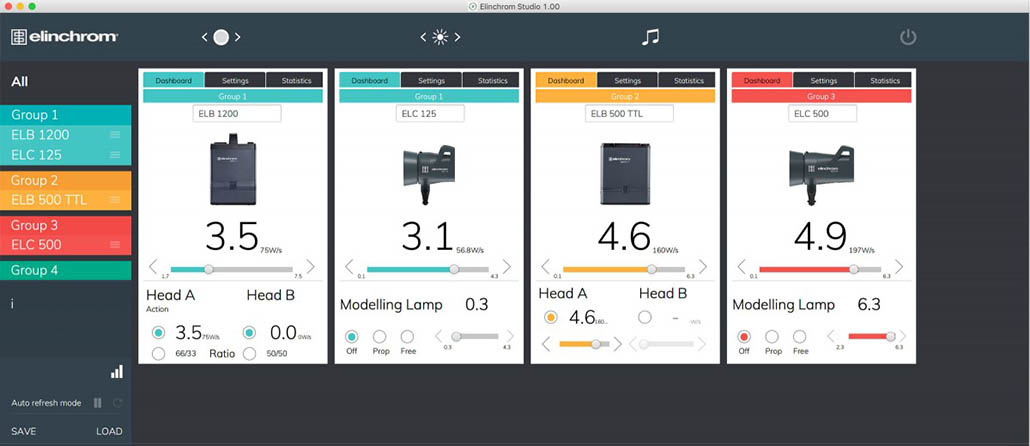
Control compatible Elinchrom devices from your computer
Elinchrom Studio Software is designed to streamline your workflow, saving time and increasing the quality level of your production. The software is available for both MacOS and Windows and the App. Free download of the software and app!
Elinchrom iOS App »
Elinchrom Android App »

Check each unit separately or up to 20 units simultaneously
All connected devices can be controlled separately, in groups or in unison. The status of the device is displayed in various tabs. Set output power, selected functions, number of triggered flashes and the device's software version are easy to overview.

Change device name and group
In Elinchrom Studio and App, you can name each device so you can quickly and easily fine-tune the lighting. Devices can be moved between different Elinchrom Groups through "Drag and Drop" for common control of entire flash groups.

- Monitor and control up to 20 Elinchrom units
- Control each unit separately, in groups or in unison
- 20 channels are available
- 4 flash groups with unique color coding
- Move units between different groups through "Drag and Drop""
|
- Give each device a unique name
- Save settings for later upload
- Clear information on signal strength
- Indication of the device software and need for updating
- Charging the device software (currently only available for ELC)
|
ELINCHROM APP
Elinchrome Bridge - the key to Elinchrom Remote Control
For control via Elinchrom Studio Software on a computer or smartphone, a bridge is required between the flash's Skyport radio remote control and the computer's Bluetooth function. This "interpreter" is built into Elinchrom ONE, Elinchrom THREE and Elinchrom FIVE. If you do not have any of these flashes, you can supplement with the Elinchrom Bridge, which acts as a link between the data and the studio flashes.
Bridge is connected via USB to the computer or via Bluetooth to the iOS smartphone and Skyport wireless control to the Elinchrom flashes. You can control the flashes simultaneously from computer and iOS smartphone, which simplifies the workflow.

KOMPATIBILITET
| Elinchrom Enhet |
Elinchrom Studio 1.20 |
EL-Updater 2.40 |
Set User-Friendly Name |
| D-Lite RX |
Yes |
Yes |
No |
| BRX 250/500 |
Yes |
Yes |
No |
| ELC Pro HD 500/1000 |
Yes |
Yes |
Yes |
| ELC 125/500 |
Yes |
Yes |
Yes |
| ONE (Has Bridge built in) |
Yes |
Yes |
Yes |
| ELB 400 |
Yes |
Yes |
Yes |
| ELB 500 TTL |
Yes |
Yes |
Yes |
| FIVE (Has Bridge built in) |
Yes |
Yes |
Yes |
| ELB 1200 |
Yes |
Yes |
Yes |
| ELM8 (LED) |
Yes |
|
Yes |
| Quadra Hybrid |
Yes |
Yes |
No |
| Quadra AS |
Yes |
Yes |
No |
| |
|
|
|
| Bridge Module |
Yes |
Yes |
|
USB RX Module
(Style RX, Digital RX Ranger) |
No |
Windows-Yes, MacOS-No |
|
| Skyport Transceiver RX |
No |
No |
|
| |
|
|
|
TRANSMITTER PRO - TTL, HSS, HS

Elinchrom Transmitter Pro provides full control of all Elinchrom's flashes with built-in Skyport. Its display shows set values for each flash and changes the power directly on the flash, Transmitter Pro is updated automatically thanks to Elinchrom's unique two-way communication. Transmitter Pro also provides access to TTL and HSS for flash models that have these features built-in. The HS function also requires Transmitter Pro in combination with flash models that have flash tubes with a long burn time.
Skyport Plus - universal remote control

Elinchrom Skyport Plus is available as both Transmitter and Receiver. The transmitter fits most camera models and can both trigger and control the output power of compatible Elinchrom flashes. The receiver can be connected both to speedlites, via flash shoe, and to studio flashes via sync cord. Skyport Plus provides a very reliable remote release of flashes of most models.